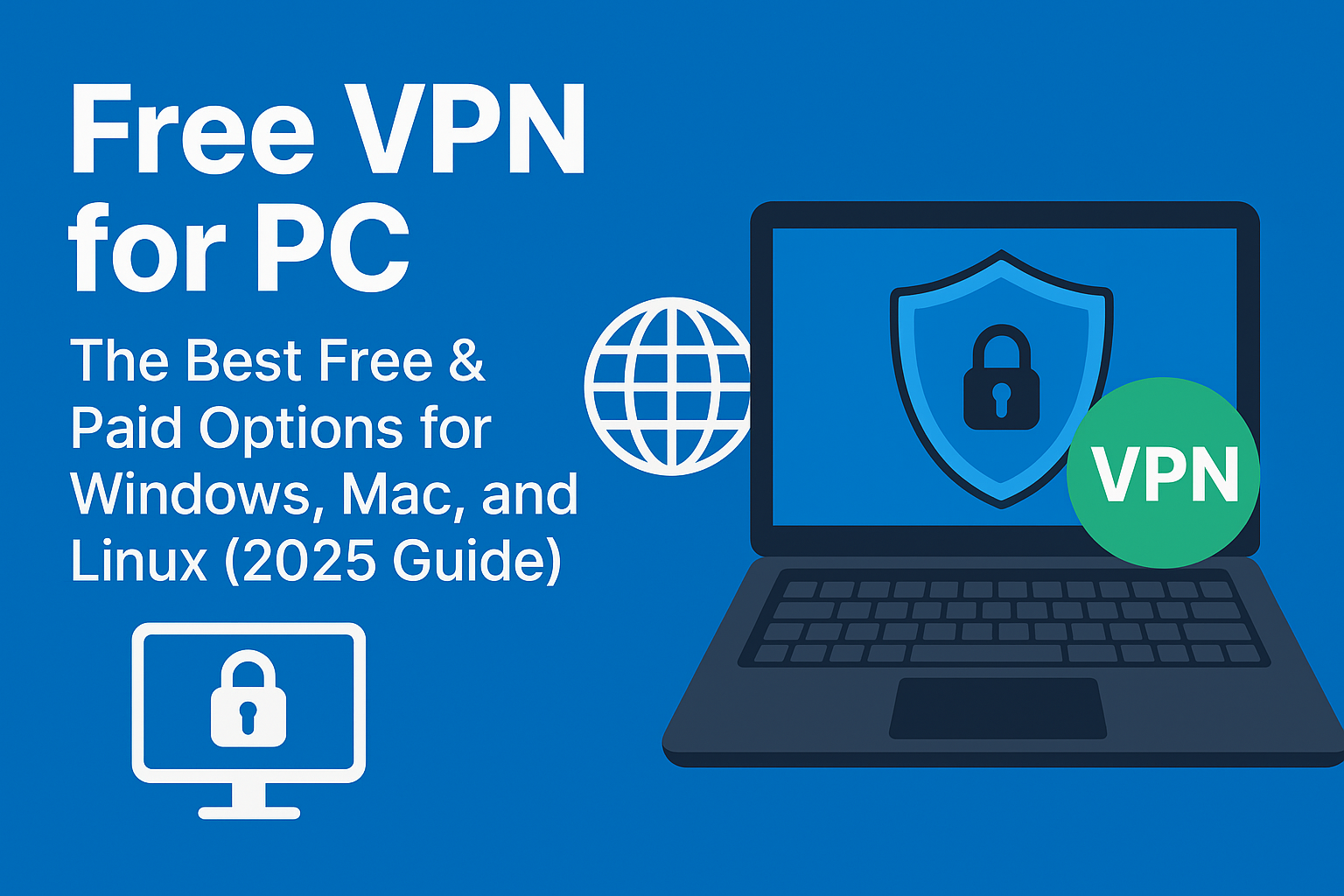best Free VPN for PC In 2025, online privacy, security, and unrestricted internet access are more important than ever. Whether you’re browsing on Windows, Mac, or Linux, a VPN (Virtual Private Network) is essential to keep your personal data safe, bypass geo-restrictions, and avoid hackers. But with so many options available, finding the best Free VPN for PC can be overwhelming. In this guide, we’ll explore both free and paid options, explain the differences, and help you choose the right VPN for your needs.
Why You Need a VPN on Your PC
A VPN works by encrypting your internet connection and routing it through a secure server. This masks your IP address and protects your online activities from prying eyes. Here’s why every PC user should consider a VPN:
- Privacy Protection: Prevents ISPs, hackers, and government agencies from tracking your online activity.
- Geo-Restriction Bypass: Access websites, streaming platforms, or services blocked in your region.
- Secure Public Wi-Fi: Protects your data when using coffee shop or airport Wi-Fi networks.
- Avoid Bandwidth Throttling: Some ISPs slow down your connection when streaming; VPNs prevent this.
For casual users, free VPNs might suffice. But for heavy usage, streaming, or sensitive data protection, a paid VPN is often the safer and faster choice.
Free VPN for PC: The Top Options in 2025
While free VPNs can be tempting, they often come with limitations such as restricted data, slower speeds, and fewer server locations. However, some free VPNs are reliable, safe, and perfect for light browsing.
1. ProtonVPN Free
- Platforms: Windows, Mac, Linux
- Data Limit: Unlimited
- Pros:
- No data caps
- Strong security protocols
- No ads
- Cons:
- Limited server locations (US, Netherlands, Japan)
- Slower speeds during peak times
ProtonVPN is ideal for users who prioritize privacy and don’t need multiple server locations for streaming.
2. Windscribe Free
- Platforms: Windows, Mac, Linux
- Data Limit: 10GB/month
- Pros:
- Multiple server locations (10 countries)
- Built-in ad blocker
- Strong encryption
- Cons:
- 10GB limit may not be enough for streaming
- Speeds vary depending on server
Windscribe is perfect for moderate users who occasionally need secure browsing and VPN protection.
3. Hide.me Free
- Platforms: Windows, Mac, Linux
- Data Limit: 10GB/month
- Pros:
- No ads
- Fast servers for a free VPN
- Easy to use interface
- Cons:
- Limited server options
- Lacks advanced features
Hide.me provides a simple VPN experience with decent speeds and strong privacy, making it a good entry-level option.
Paid vs Free VPN: What You Need to Know
While free VPNs can be useful for occasional browsing, paid VPNs offer superior features and performance. Here’s a quick comparison:
| Feature | Free VPN | Paid VPN |
|---|---|---|
| Data Limit | Usually limited (5–15GB/month) | Unlimited |
| Server Locations | Few options | Hundreds worldwide |
| Speed | Often throttled | High-speed, consistent |
| Security | Basic encryption | Advanced encryption & protocols |
| Streaming | Limited support | Full access to Netflix, Disney+, Hulu, etc. |
| Customer Support | Limited | 24/7 live support |
If you’re serious about online security or streaming content without restrictions, investing in a paid VPN like ExpressVPN or NordVPN is worth it.
VPN Free Download for PC: How to Install Safely
Downloading a VPN safely is critical to avoid malware and scams. Here’s how to do it:
- Choose a trusted VPN provider – free or paid.
- Download from the official website – never from third-party sites.
- Install the VPN client – follow on-screen instructions.
- Sign in or create an account – some free VPNs require registration.
- Connect to a server – choose a location and enjoy secure browsing.
Popular VPNs like ExpressVPN and NordVPN offer simple installation processes on Windows, Mac, and Linux.
Best Free VPN for Windows
Windows users have several VPN options that are reliable and easy to use:
- ProtonVPN Free – unlimited data for light browsing.
- Windscribe Free – robust features and decent speeds.
- Hide.me Free – lightweight and fast for basic usage.
For power users, a VPN trial for PC with paid services like ExpressVPN or NordVPN is highly recommended. Most providers offer 7–30 day money-back guarantees, allowing you to test their service risk-free.
Best Free VPN for Mac
Mac users value privacy and speed. The best free VPNs include:
- ProtonVPN Free – excellent privacy, unlimited data.
- TunnelBear Free – easy to use, 500MB/month free data.
- Atlas VPN Free – decent speeds, simple interface.
If you want to stream or torrent on Mac, consider upgrading to a paid VPN for unlimited bandwidth.
Best Free VPN for Linux
Linux users often prioritize security and open-source software. Recommended options:
- ProtonVPN Free – open-source client, unlimited data.
- Windscribe Free – supports command-line installation, strong encryption.
- Hide.me Free – easy setup for Linux distros.
Linux users can also benefit from paid VPNs with Linux support like ExpressVPN, which provides advanced features and excellent speed.
ExpressVPN: The Premium Choice for PC Users
ExpressVPN is one of the best-paid VPNs in 2025, ideal for Windows, Mac, and Linux.
Features:
- 3,000+ servers in 94 countries
- Ultra-fast speeds for streaming and gaming
- Military-grade AES-256 encryption
- 24/7 live support
- Works with Netflix, Disney+, and more
ExpressVPN offers a VPN trial for PC with a 30-day money-back guarantee, making it risk-free to test. For serious users who value speed, privacy, and unrestricted access, ExpressVPN is a top pick.
NordVPN: Secure and Reliable for Any PC
NordVPN is another leading provider known for its security and performance.
Features:
- 5,500+ servers in 60 countries
- Double VPN and Onion over VPN options
- High-speed servers optimized for streaming
- Works with Windows, Mac, Linux, Android, iOS
- 30-day money-back guarantee
NordVPN balances affordability, security, and features, making it a great option for both casual and heavy PC users.
How to Choose the Right VPN for Your PC
When selecting a VPN, consider these factors:
- Purpose – streaming, torrenting, gaming, or casual browsing.
- Data Limit – free VPNs usually restrict data; paid VPNs offer unlimited usage.
- Server Locations – more locations = better access to geo-restricted content.
- Speed – check if the VPN throttles bandwidth.
- Security – look for AES-256 encryption and no-log policies.
- Customer Support – paid VPNs usually provide better support.
VPN Trial for PC: Test Before You Commit
If you’re unsure about paying for a VPN, start with a trial:
- ExpressVPN – 30-day money-back guarantee.
- NordVPN – 30-day money-back guarantee.
- CyberGhost – 7-day free trial on PC.
A trial lets you experience the speed, server options, and interface firsthand before committing.
Tips for Using Free VPNs Safely
While free VPNs are convenient, safety is paramount:
- Avoid free VPNs with shady reputations or unknown developers.
- Check for a strict no-logs policy.
- Use antivirus software alongside your VPN.
- Do not rely on free VPNs for high-risk activities like torrenting or banking.
FAQs About Free VPN for PC
Q1: Are free VPNs safe?
Yes, but choose reputable providers. Avoid VPNs that log your data or inject ads.
Q2: Can I stream Netflix with a free VPN?
Limited support. Paid VPNs like ExpressVPN or NordVPN are better for streaming.
Q3: Do free VPNs work on Linux?
Yes, options like ProtonVPN and Windscribe support Linux.
Q4: Can I upgrade from a free to paid VPN?
Absolutely. Most free VPNs have paid plans with enhanced features.
Q5: Are paid VPNs worth it for PC users?
For privacy, speed, and streaming, yes. Free VPNs are limited in comparison.
Conclusion: Free vs Paid VPN for PC in 2025
If you need a VPN for light browsing and casual use, ProtonVPN, Windscribe, or Hide.me are excellent free choices for Windows, Mac, and Linux. However, for full protection, unrestricted streaming, and top speeds, ExpressVPN and NordVPN remain the gold standards.